Nonprofit Engagement: Why Website Logins Matter
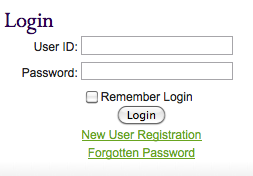 Think about the websites you most visit: Facebook, Google’s Gmail, Calendars and Docs, Yahoo, Netflix, NYTimes, Friendster–what, you don’t use Friendster anymore? Well, my point is that all of these sites have user logins. Some are required for any access at all, while others reserve certain features and functionality for those logged in. There are many reasons for logins, including security, functionality and personalized content–but also for tracking.
Think about the websites you most visit: Facebook, Google’s Gmail, Calendars and Docs, Yahoo, Netflix, NYTimes, Friendster–what, you don’t use Friendster anymore? Well, my point is that all of these sites have user logins. Some are required for any access at all, while others reserve certain features and functionality for those logged in. There are many reasons for logins, including security, functionality and personalized content–but also for tracking.
Benefits of Website Logins
By logging on to a website we are allowing that site to track every page we visit and keep that information associated with our account. Before you start thinking about how “big brother” that sounds, let’s review the benefits this tracking provides both our organization and constituents:
Personalized content – Because I know you visit the pages on dogs more than cats, I can now serve you new articles you are likely to find of interest. These could be included online or in email newsletters.
Personalized offers – In addition to content specific to your activities, we could even provide specific offers–such as discounted event tickets to everyone who visited the event registration form, but didn’t register, or a store discount to your most active web visitors.
Support – Next time that board member calls, saying they are unable to find a specific information on your website, you can review their viewing history to determine what pages they were looking at.
Feedback – We could send a survey to all members who utilized a certain feature, such as forms or eCards, asking them about their experience or suggesting follow-up actions.
Return Engagement – We can schedule a reoccurring email to everyone who hasn’t logged on in the past 3 months, reminding constituents of online functionality.
How do we get constituents to log in?
Secured Content – The easiest of ways is to simply require a login to access certain content. These could be articles, resources or documents. For example, maybe everyone can see a certain resource or sample quiz, but you must login in order to also download the white paper or answer guide. Remember not to make it difficult to access resources, but I suspect every organization has at least some content that could be secured.
Personalized experience – If I’m a returning user and I know that I can find my favorite articles simply by logging in, I’ll be more likely to do so then trying to find my way around the website. For example, a museum could ask constituents for their preferred exhibits or topics, and the Return User Landing Page can be personalized to show content based on those very interests.
Functionality – Certain functionality requires a login, such as updating profiles, viewing giving history, managing open pledges, and others always should, such as discussion boards and uploading documents. Consider what functionality you can provide “behind a login,” and promote that functionality often throughout related webpages, in email newsletters and in offline collateral.
Convenience – Promote the ability to pre-fill forms for logged in users, such as Donation Forms, Event Registration Forms, and Membership. You can even simplify Donation Forms by only requiring reCAPTCHA for users who are not logged in.
Promotion – Simply providing the login link or button on every webpage within an upper navigation or utility menu is one of the easiest ways to promote. As stated earlier, promote the benefits of logins on related webpages (Register or login to download the full report!) and within email communications, such as highlighting general functionality within the New User Acknowledgement Email, the ability to download e-receipts in Donation Acknowledgements, or even highlighting a different benefit within a sidebar section of email and offline newsletters.
Once you’ve started instituting the above tactics be sure to monitor email and web reports to see which are working best and from where constituents are logging on in order to promote further.
How do you use logins? What have you found successful?


