Revolutionize Your Website with the Facebook Like Button
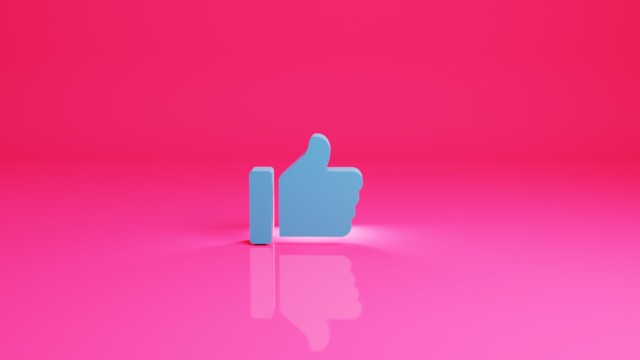
Over the past few months you’ve probably noticed the Facebook like button on at least a few of the websites you frequent. It’s becoming a mainstay on the web and almost essential for any website trying to drive traffic, engagement, and action. I suspect you’re in at least one of those categories. Is your nonprofit using the Facebook Like button?
A few interesting facts
- To date, over 1 million sites use the Facebook Like button.
- Some publishers are reporting 200%-500% increases in traffic.
- Some publishers are seeing up to 85% more time spent on their site by people who use the Facebook Like button.
What’s the like button do for me?
It simplifies the sharing process –
If I’m active on Facebook then seeing the little blue “like” button is like seeing an old friend – it’s familiar to me and, with one click, I’m able to easily share what I’m interested in with my friends.
It creates an immediate connection for your visitors –
In the above two examples (screen shots images) I saw the name of someone I knew personally. When I see a friend’s name it draws my attention. Peeks my curiosity. Makes me want to click and see what they’re interested in. That type of response is exactly what you’re looking for as a non-profit website owner.
It helps you harnesses the power of Facebook –
550 Million users is amazing. Probably more amazing is the fact that around 50% of those Facebook users return weekly. By enabling your website visitors to easily share what their interested in via the “like” button you’re quickly benefiting from the fact that all those “likes” show up in the Facebook activity streams and walls with a link back to your website.
3 Starter Tips
- Implement social plugins, beginning with the Like button. When a person clicks Like, it (1) publishes a story to their friends with a link back to your site, (2) adds the article to the reader’s profile, and (3) makes the article discoverable through search on Facebook.
- Optimize your Like button. By showing friends’ faces and placing the button near engaging content (but avoiding visual clutter with plenty of white space), click-through rates improve by 3-5x.
- Integrate the Activity Feed or Recommendations plugins. Highlighting most popular content on your site leads people to view more articles. Those who click on the Activity Feed plug-in in particular generate 4x as many page views as the average media site viewer. Place it above the fold on your home page and at the bottom of each article for maximum engagement.
