Quick Troubleshooting Guide for Google Ad Grant Management

The Google Ad Grant program is an incredible opportunity. You can amplify your website at no cost other than the time it takes to create your ads and monitor results. That’s a nonprofit marketer’s dream!
Getting started can be exciting. Once the program’s coordinators approve your application, you’ll receive free advertising credits and have a world of possibilities at your fingertips.
However, you might hit some snags along the way. Resolving them can be a time suck if you’re unsure of the quickest solution.
If you’re encountering problems, you’re not alone! Like any nonprofit grant, rules come along with the Google Grant. As a result, nonprofit marketers run into issues, and it can be hard to find time in your already-busy schedule to troubleshoot them. To help, we’ve put together this quick guide walking through common problems and their underlying causes. Here’s what we’ll address:
- Receiving Minimal Traffic or Low Clicks
- Not Converting Enough Users
- A Deactivated Account
By the end of this quick guide, you’ll have everything you need to resolve common issues that might arise during the management process. That way, you can keep everything running smoothly.
Problem 1: Receiving Minimal Traffic or Low Clicks
Site traffic and ad clicks are two of your most vital metrics.
High traffic means more people are exposed to your organization’s mission and services. This creates more opportunities to engage with potential supporters. With clicks, high performance means users find your ads relevant and interesting.
Long story short, driving sufficient traffic and clicks with Google Ads is essential for boosting brand exposure and your advertising efforts’ ROI. If you’ve noticed less-than-ideal performance, there might be a few reasons why.
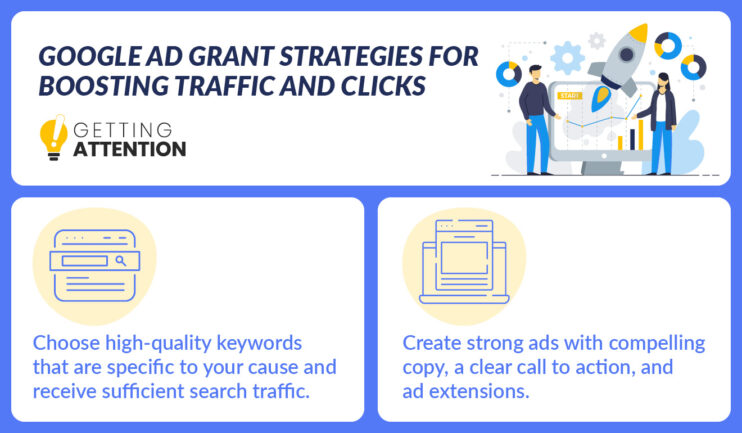
Potential Cause: Targeting The Wrong Keywords
Your keywords are crucial to your ads. They’re what place your ads in front of qualified audiences. If you suspect your keywords are causing low traffic, there could be a few reasons why:
- High competition. Other advertisers are likely outbidding you if you’re targeting competitive keywords with high cost-per-click bids. That means your ads won’t show for these terms. Pause these on your Ad Grant account. Then, target them on a paid account where you can place higher bids.
- Low search volume. Alternatively, you might’ve picked countless keywords with low search volume. Competition for these terms is probably low, so your ads will likely show. However, not very many people will search those terms and encounter those ads.
Getting Attention’s Google Ad Grants guide suggests putting yourself in supporters’ shoes when building campaigns. Ask yourself what you’d type into Google to find your nonprofit’s services and engagement opportunities. Then, research those terms with Google Keyword Planner.
Here, you’ll see if people actually search those terms and can find related keywords they also search for. Keep an eye on competition and cost-per-click estimates. Aim to strike a balance between search traffic and competition.
Potential Cause: Uncompelling Ads
Unhelpful and poorly-written ads are unlikely to grab users’ attention, so put effort into crafting effective campaigns. To encourage clicks to your site, focus on perfecting your ads with:
- Strong copy. Capture attention with your headlines. Then, use the description to highlight your nonprofit’s story and the impact of supporting your work. Users should be able to picture how they can solve a problem or contribute.
- A single CTA. Include one clear and compelling CTA that prompts users to take action. Use action-oriented words to encourage clicks, such as “Donate Now” or “Volunteer Today.”
- Ad extensions. Provide additional info and encourage clicks with ad extensions. Extensions—such as sitelinks, callouts, or call extensions—can take up more real estate on the SERP and enhance each ad’s appeal.
Creating high-quality ads will improve your click-through rate (CTR) substantially. Your goal should be to provide helpful ads pointing to your nonprofit as the best resource. Luckily, Google offers a feature that will cycle through headlines and descriptions. Known as responsive search ads, this feature will find the best combination for driving user engagement.
Problem 2: Not Converting Enough Users
The Google Ad Grant program aims to amplify nonprofits’ digital presence and drive meaningful actions. If you’re not sufficiently converting users, the program isn’t serving its purpose.
Even if you drive sufficient traffic and clicks, conversions are the ultimate testament to your ads’ effectiveness. You need to inspire donations, fundraising event sign-ups, volunteer registrations, and other actions to make the Google Ad Grant worthwhile.

Potential Cause: Ineffective Landing Pages
Landing pages can cause low conversions. Specifically, you might send traffic to unoptimized landing pages that don’t provide clear next steps. 360MatchPro’s guide to optimizing Google Ad Grant accounts suggests choosing landing pages based on actions you want users to take. Then, make sure your pages:
- Align with the ad’s message. Users shouldn’t be thrown for a loop when they click your ad. If they click an ad related to animal shelter volunteering, don’t send them to a donation form that doesn’t mention animals. Send them to your volunteer opportunities page that explains your volunteer program’s impact on local animals.
- Follow graphic design best practices. Ensure each landing page is all-around user-friendly. Feature colors with sufficient contrast, use large fonts, and limit the number of fields to quicken the conversion process.
- Make your call to action clear. Funnel users toward a specific action. Clarify what that next step is with concise, actionable language like “Donate Now” or “Sign Up For Our Newsletter Today.” You can even test out different placement, colors, and font sizes to make your CTAs stand out.
Your landing pages can make or break someone’s decision to support your cause. Make sure yours are designed to inspire donations, volunteer registrations, and other meaningful actions.
Potential Cause: Targeting The Wrong Audience
Your ads might not convert users, because they’re not targeting the right users.
Let’s jump back to keywords for a moment. When targeting generic keywords, your ads could be shown to plenty of people. However, those individuals might not be qualified (AKA looking for nonprofits like yours). It’s important to choose terms specific to your mission.
From here, ensure you’re using geographic targeting appropriately to display ads to relevant audiences. Ensure your campaigns target locations where your nonprofit’s services or initiatives are relevant. For example, promote in-person events to surrounding communities.
You can also leverage demographic targeting to narrow your target audience further. Let’s say your nonprofit offers support services for veterans with post-traumatic stress disorder (PTSD) across the United States. You can create a Google Ad Grant campaign targeting people aged 25-45 in the U.S., helping you connect with veterans who have recently served.
Overall, effectively targeting the right audience can boost conversions, so use keywords, demographics, and geographic settings to reach your intended audience.
Problem 3: A Deactivated Account
It’s no secret that the Ad Grants program implements several rules. Failure to adhere to them can land your account in hot water. Luckily, Google’s team will let you know where you went wrong. Most often, these can be avoided by following the program’s rules from the start, though!

Potential Cause: Misunderstanding The Compliance Rules
Adhering to the Google Ad Grants policies can be challenging, as violations can lead to ad disapprovals, account suspension, or loss of grant eligibility. Nonprofits must ensure their ad content, keywords, and landing pages align with the policies.
Here’s a rundown of common violations, along with some tips for ensuring compliance:
- Inappropriate Keyword Usage. We keep jumping back to keywords, and that’s because they’re crucial! Using irrelevant, single-word, or broad keywords that don’t align with your nonprofit’s cause is a violation. Spend time researching keywords, and pause any with insufficient Quality Scores.
- Insufficient Website Functionality. Websites that don’t offer a user-friendly experience, lack relevant content, or have broken links might be flagged. Be sure your site is fully functional and prioritizes the user experience.
- Incorrectly Set-Up Conversion Tracking. You need to install Google Analytics on your site and receive at least one meaningful conversion per month. Look into which conversions Google deems acceptable, like donations, volunteer registrations, email sign-ups, and downloads of information.
The Google Grant compliance policies aim to help you create strong ads, not get you kicked out of the program when something goes wrong. Properly manage your grant, and you’ll create better ads for your cause!
Ongoing Support
The Google Ad Grant can be powerful for expanding your digital presence. If you encounter issues, get your account back up and running as soon as possible.
This quick troubleshooting guide should resolve some common issues, but for more in-depth support, turn to a Google Grants agency to help. These pros spend all their time learning about the program, so they can help nonprofits avoid issues and make the most of their digital marketing. That way, you can focus on other areas of your mission.
In any case, driving plenty of traffic to your site and inspiring conversions can make a real difference for your cause. With this quick guide and expert help, you’ll be well-equipped to overcome challenges and achieve your marketing goals.
